Send SMS using Twilio Salesforce Library
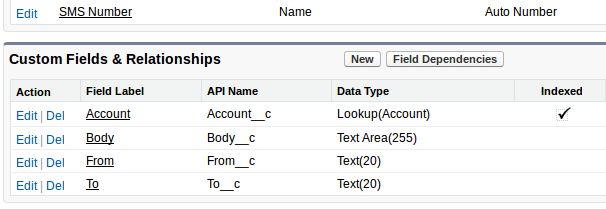
SMS is still one of the best way to connect with customer . This blog will be explaining how to use the twilio-salesforce helper library to send SMS. As usual we will implement a small application for it. We will add “Send SMS” button on Account. After clicking “Send SMS” button Salesforce user can type message and send to phone number of that Account. Steps: 1) download the twilio-salesforce library from GitHub. 2) If you don’t have Force.com migration tool install from here . 3) Extract downloaded twilio-salesforce zip file and edit i nstall/build.properties to insert your Salesforce username and password. append security token to your password. Open command line to the install folder, then deploy using Ant: Command : $ ant deployTwilio 4) Sign up for twilio account by trial pack you can send SMS to verified phone ...


