Dynamic Visualforce Bindings with Example
This blog will be explaining how to use dynamic Visualforce bindings with example. Sometimes we have to
build Visualforce pages based on certain conditions or based on user
input, i.e fields on page are determined at run time rather than
compile time, In this case rendering based on conditions is not
enough to achieve the goal. At this point dynamic Visualforce
bindings come into the picture.
Syntax :
We can use dynamic binding in formula expression on Visualforce like
{!reference [expression]}
Where reference can be Sobject or Apex class, expression can be name of the field or object which recursively returns field.
In this blog we will be creating Visualforce page for case creation and fields on the form will be decided at run time based on fields selected form will be created. We will show only editable fields.
Visualforce Page :
//Dynamic_Page_Creation<apex:page standardController="Case" extensions="DynamicRecordCreationController"> <apex:pageBlock title="Select Fields for layout" id="selectionBlock"> <apex:form > <apex:panelGrid columns="3"> <apex:selectList id="availableFields" value="{!selected}" multiselect="true" size="20" style="width:200px"> <apex:selectOptions value="{!availableOptions}"/> </apex:selectList> <apex:panelGroup > <br/><br/><br/><br/><br/> <apex:commandButton value=">>" action="{!doAdd}" rerender="selectionBlock" disabled = "{!disbaleAdd}"/> <br/> <apex:commandButton value="<<" action="{!doRemove}" rerender="selectionBlock" disabled="{!disableRemove}"/> </apex:panelGroup> <apex:selectList id="selected_list" required="false" value="{!selectedRight}" multiselect="true" size="20" style="width:200px"> <apex:selectOptions value="{!selectedOptions}"/> </apex:selectList> </apex:panelGrid> <apex:commandButton value="Create Form" action="{!createForm}" disabled="{!disableRemove}"/> <apex:outputPanel rendered="{!showForm}" styleClass="formCSS"> <apex:pageBlockTable value="{!fieldsforForm}" var="f" Id="formId" > <apex:column > {!f.label} : </apex:column> <apex:column > <apex:inputField value="{!Case[f.value]}" id="inputFieldId"/> </apex:column> </apex:pageBlockTable> <apex:commandbutton action="{!save}" value="Save"/> </apex:outputPanel> </apex:form> </apex:pageBlock> <style type="text/css"> .formCSS{ overflow:auto; width: 35%; height:355px; background-color: white; padding: 10px; position: absolute; top: 10%; left: 60%; } </style> </apex:page>
Controller Extension :
public class DynamicRecordCreationController { public List<SelectOption> selectedOptions { get; set; } public List<SelectOption> availableOptions { get; set; } Map<String, SelectOption> allOptionsByValyeMap; public List<String> selected { get; set; } public List<String> selectedRight { get; set; } public List<wrapLabelValue> fieldsforForm { get; set; } public boolean showForm {get; set; } Set<String> tempSet; public PageReference doRemove() { for(String s : selectedRight) { if(selectedOptions == null) return null; availableOptions.add(allOptionsByValyeMap.get(s)); selectedOptions = removeAll(selectedOptions, s); } return null; } public PageReference doAdd() { for(String s : selected) { if(selectedOptions == null) selectedOptions = new List<SelectOption>(); selectedOptions.add(allOptionsByValyeMap.get(s)); availableOptions = removeAll(availableOptions, s); } return null; } public DynamicRecordCreationController() { } public DynamicRecordCreationController(ApexPages.StandardController controller) { getFieldSeletOptions(); } public void getFieldSeletOptions() { List<SelectOption> options = new List<SelectOption>(); String type='Case'; Map<String, Schema.SObjectType> schemaMap = Schema.getGlobalDescribe(); Schema.SObjectType caseSchema = schemaMap.get(type); Map<String, Schema.SObjectField> fieldMap = caseSchema.getDescribe().fields.getMap(); for (String fieldName: fieldMap.keySet()) { Schema.DisplayType fieldType = fieldMap.get(fieldName).getDescribe().getType(); if(fieldMap.get(fieldName).getDescribe(). isUpdateable()) { SelectOption option = new SelectOption(fieldName, fieldMap.get(fieldName).getDescribe().getLabel()); options.add(option); } } availableOptions = options; allOptionsByValyeMap = valuleLabelMap(options); } private Map<String, SelectOption> valuleLabelMap(List<SelectOption> selectOptionList) { Map<String, SelectOption> valueLabelMap = new Map<String, SelectOption>(); for(SelectOption s : selectOptionList) valueLabelMap.put(s.getValue(), s); return valueLabelMap; } private List<SelectOption> removeAll(List<SelectOption> target, String remove) { for(Integer i = target.size() - 1; i >= 0; i--) { if((target[i].getValue()).equals(remove)) { target.remove(i); } } return target; } public boolean getDisbaleAdd() { if(availableOptions == null ||availableOptions.Size() == 0) return true; return false; } public boolean getDisableRemove() { if(selectedOptions == null || selectedOptions.Size() ==0) return true; return false; } public void createForm() { showForm = true; tempSet = new Set<String>(); fieldsforForm = new List<wrapLabelValue>(); for(SelectOption so : selectedOptions) { if(!tempSet.Contains(so.getValue())) { tempSet.add(so.getValue()); fieldsforForm.add(new wrapLabelValue(so.getLabel(), so.getValue())); } } } public class wrapLabelValue{ public String label {get; set; } public String value {get; set; } public wrapLabelValue(String label, String Value) { this.label = label; this.value = value; } } }
Quick Demo :
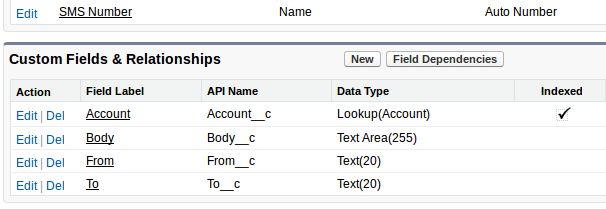

great work...............
ReplyDeleteThanks !! Ganganapalli Fazurulla.
Delete
ReplyDeleteTechforce services is a Salesforce Consulting Services in Australia Specialising in delivering end to end Salesforce solutions ,Consulting, Implementation DevOps partners in australia We deliver applications and services more rapidly and reliably, but it’s more than a methodology – it cuts to the very core.Salesforce Data Analytics let us help you become a data driven organisation and ensure your data is working hard for your business This includes implementi
Salesforce consulting companies
Salesforce Services
Staff augmentation companies
Salesforce integration companies
Salesforce Implementation services
Salesforce DevOps partners
Salesforce DevOps
Managed project services